GDPR Compliance Update for Magento 2
GDPR Compliance Update for Magento 2
25th May it’s not only the day when General Data Protection Regulation came into force, but also we introduced GDPR Compliance for Magento 2 with improvements.
We’ve developed more essential features for Magento stores to be in full compliance with the regulation. We’ve worked out all details and updated the extension, so you get in one package everything your e-store needs to meet the GDPR requirements.
If you have already bought the extension, you can get the updated version using the link in your customer account (the update is free).
Here’s what’s been improved:
Notify customers and subscribers to confirm Privacy Policy
As soon as the magento extensions is installed, subscribers and already existed customers will be informed about your Privacy Policy via email notification. They can easily confirm the policy as there is a link in the message. Moreover, you use email templates to ease the process.
Send emails to customers to inform about changes in Privacy Policy
If you have changed some points in your Privacy Policy, enter a new text and mark the checkbox in the settings that the data was updated. According to the GDPR, you should always bring information about changes and ensure customers the right to refuse their confirmation at any time.
Redirect customers to the registration form to confirm their age
A customer should mark a checkbox to confirm the age on the following forms: Registration, Checkout, Contact Us, Newsletter Subscription forms, and when leaving a review. Without doing it, a field to enter a parental email appears and then a notification will be sent to a parent to approve child’s registration.
Allow data export for registered and non-registered customers
Enable a special Data Export section in customers’ accounts. They choose what data to export in the dropdown list: personal data, addresses, orders, reviews. For other customers, it is possible to add a link in the footer. Clicking on it, a popup appears, where a customer enters the email into a field. So customers can make requests and get data to the specified emails.
Show a popup to accept using cookies
Display a popup for customers to confirm using cookies. There, customers can consent the cookie policy. If they do not want to confirm, they can use a link in the popup to go to a page with information how to block cookies in any browser.
Get notification about customers’ request for deleting
If customers do not confirm Privacy Policy, they can delete their accounts. Set how they can do this: without or by request to admin. You will see all the requests in a separate section in the admin panel.
Unsubscribe customers who do not accept Privacy Policy
A subscriber receives a letter to accept Privacy Policy. If a subscriber does not confirm it, he/she can unsubscribe or be unsubscribed within 30 days. After the unsubscription personal data will be deleted automatically, i.e. email address.
To look through the full list of features, visit the product page to know how the extension works.


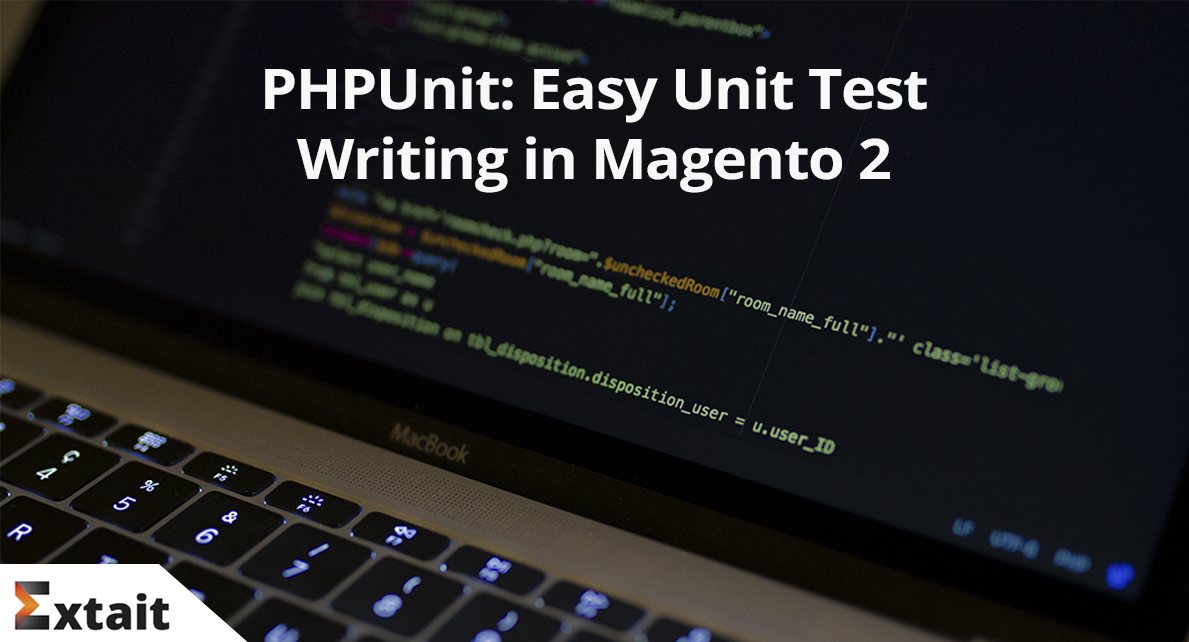



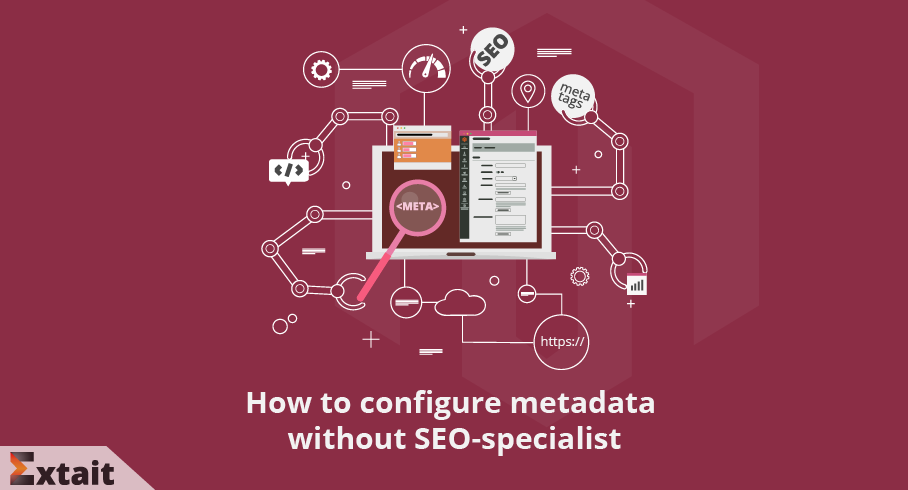

Comments