Video Tab M2
Place YouTube or Vimeo video on your product page in less than a minute.
- Add video to a product page.
- Connection to third-party video streaming websites like YouTube, Vimeo.
- Simple and quick settings.
- Tried-and-true marketing tool to increase average customer browsing session and conversion rate.
Zappos, Gucci, Apple, Samsung and lots of other noted brands have long ago unveiled the power of product videos and are now making full use of it. And you are now a click away from the extension that may help you add product videos to your store effortlessly and quickly.
Video Tab will place a separate video on every product page you choose to catch your customer’s interest, highlight the product features and show off all its benefits in real time.
Read more...
demo
demo
guide
guide

Add product videos to resonate with customers
Video Tab allows adding videos to your store from different sources (YouTube, Vimeo) via embedding the video code. Within less than a minute you can add a title, description, link, and label, paste the code and your video will appear on a product page following the product description.
Rather than making your customers read tons of text, offer them quick and informative videos they can view without leaving the page.
Video content helps improve conversion rate as visual perception is the most vital and influensive for humans. Select the best videos, add them to your online store and watch your sales growth.
Main Features
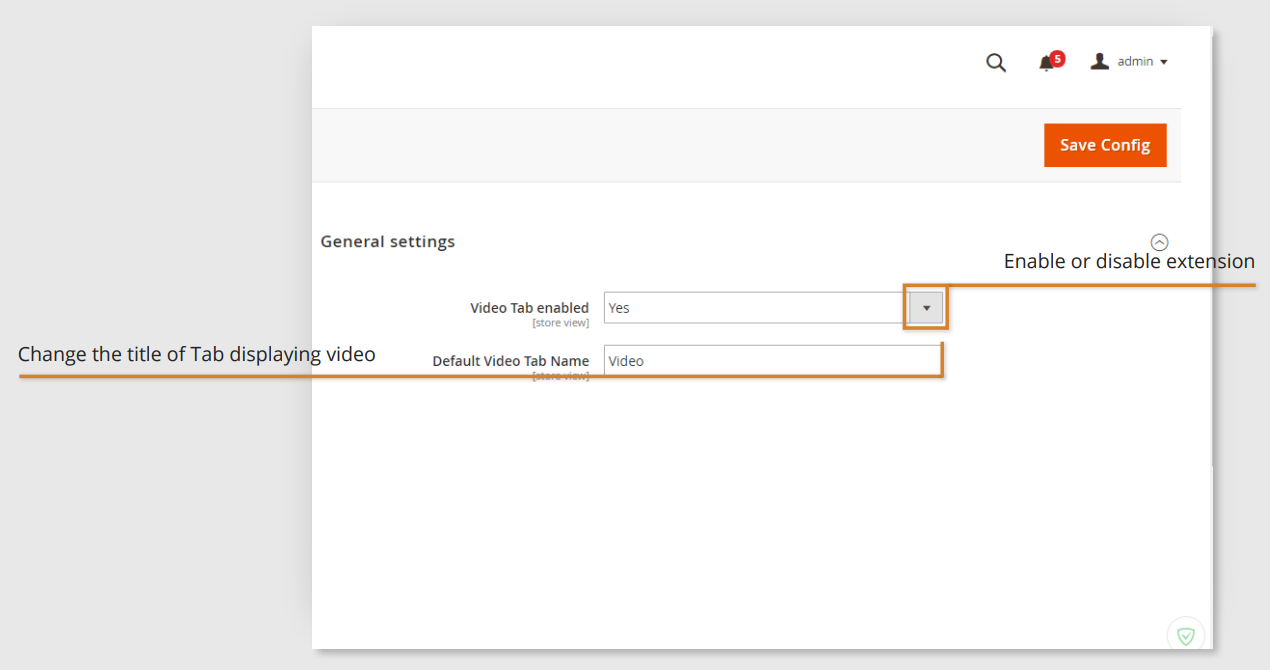
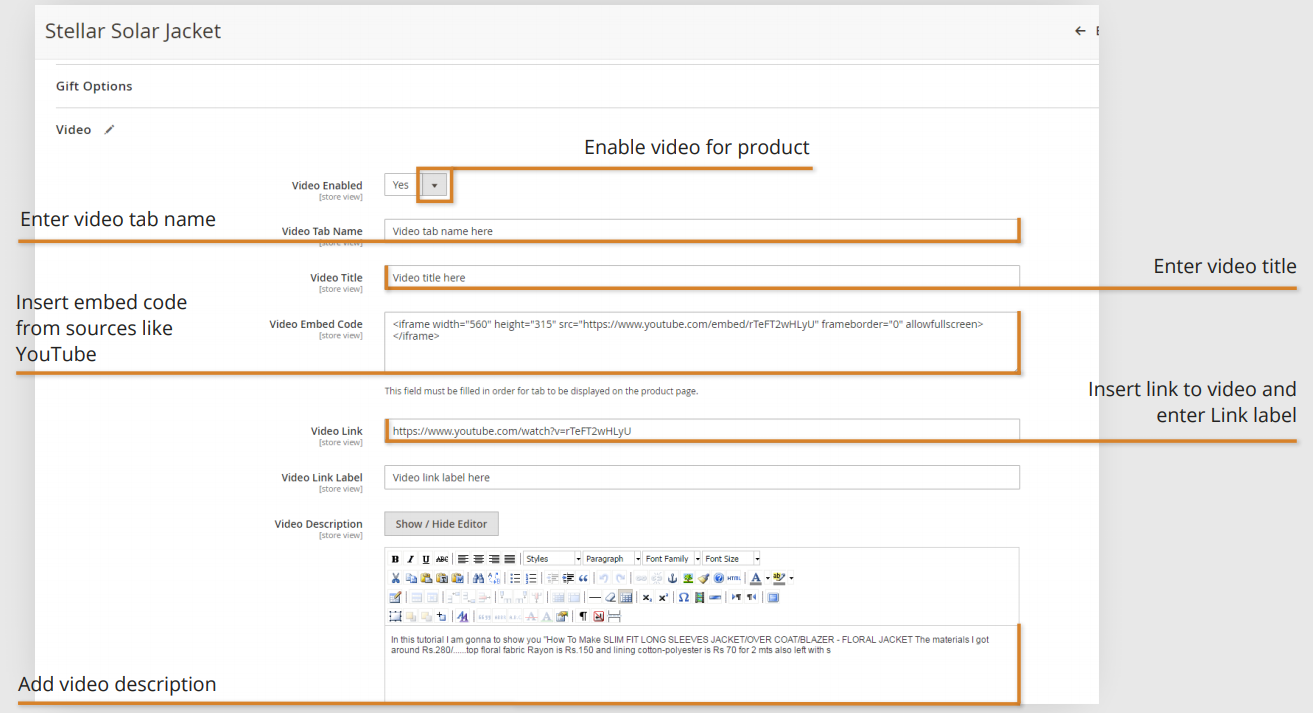
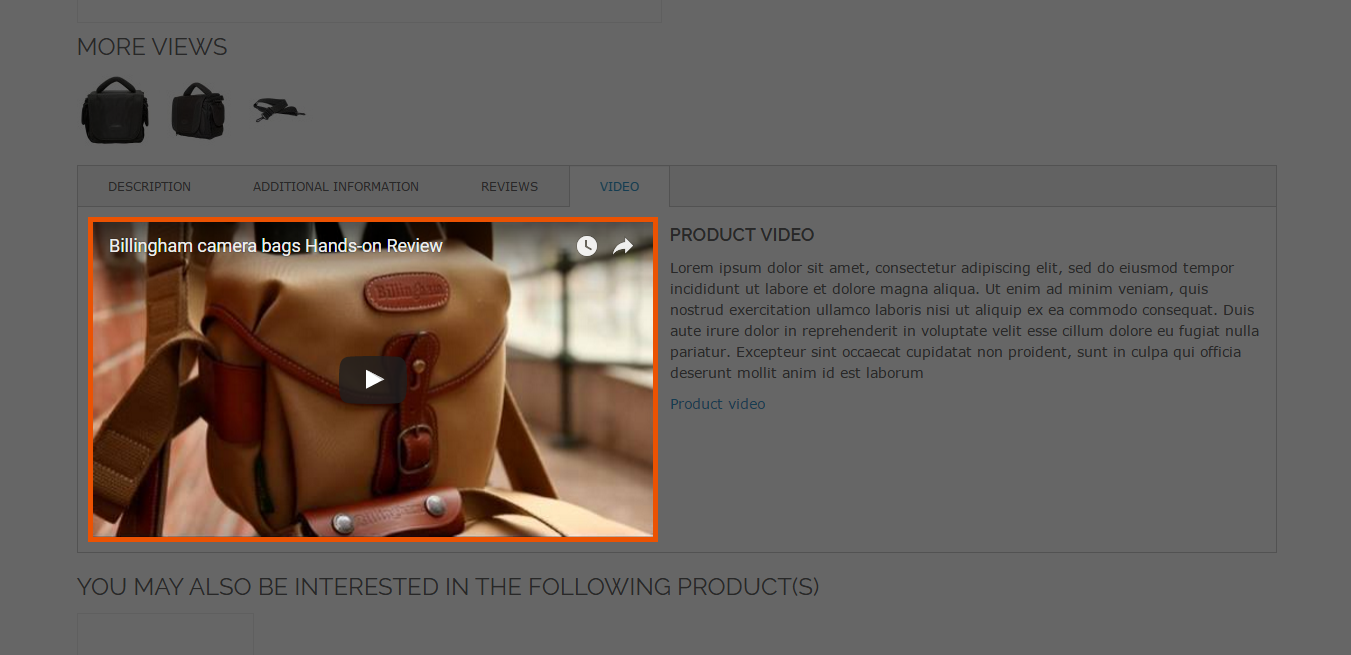
Changelog
ver. 1.0.2 (January 17, 2019)
1. Improvements:
- Compatibility with Magento 2.3.0 was added.
ver. 1.0.1 (November 27, 2017)
1. Improvements:
- Compatibility with Magento 2.2 was added.
2. Bug fixes:
- Video description style (e.g. "bold" and "italic") is applied to the site footer and video link.
- If the module is disabled, product configuration page is displayed without main settings of the product.
