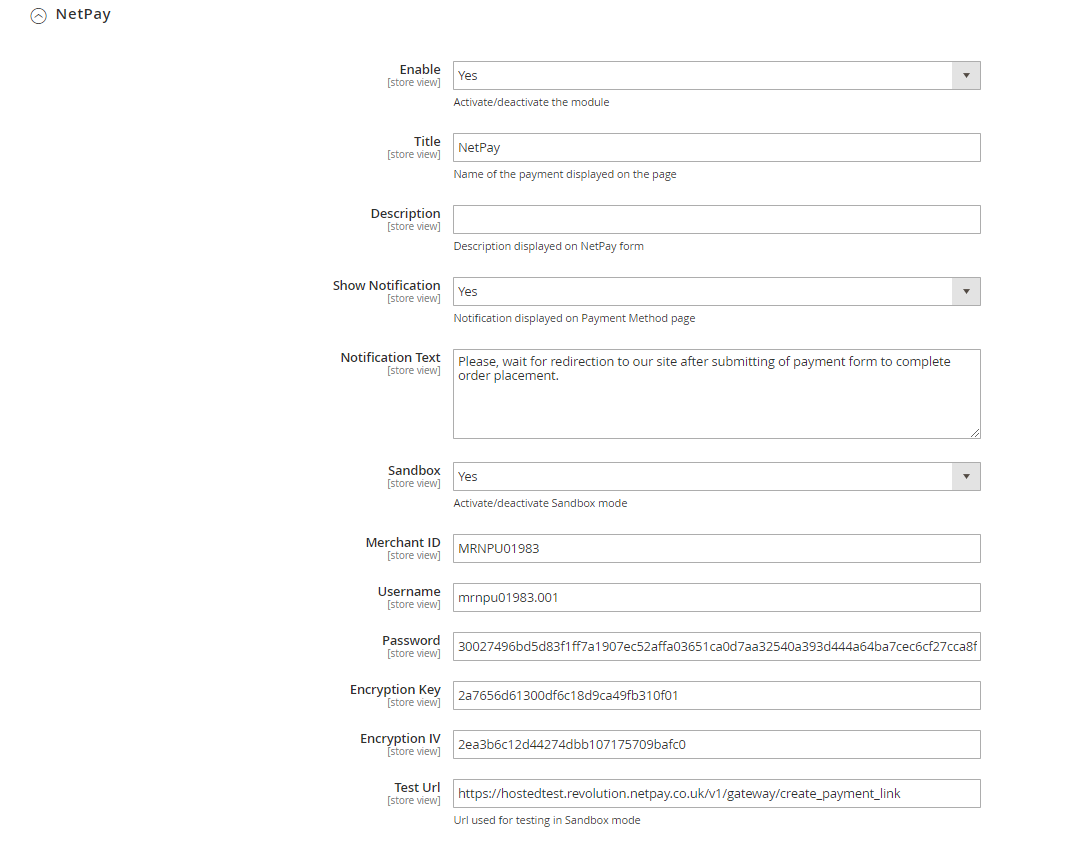NetPay Payment M2
NetPay payment extension will enable your Magento store to take payments through a secure NetPay Hosted Form.
At the checkout step, the customer selects NetPay as a payment method. By clicking “Continue to NetPay”, Magento redirects him to NetPay Hosted Form where he fills in all the necessary payment data and completes the payment.The customer can get back to your store and can continue to shop further.
- Embed a NetPay payment method in your store.
- Provide safe payments with NetPay’s Hosted Form support.
- Prevent fraud transactions with 3D Security support.
- Replacing sensitive data with unique identification symbols.
- Easily configure the module.
Read more...
demo
demo
guide
guide

MAKE PAYMENT ON YOUR MAGENTO STORE SECURE
Our extension integrates NetPay Hosted From in your Magento store. It provides a secure payment method as all customer’s debit/credit card info and payment transactions are transmitted on NetPay’s Secure Server. The NetPay system ensures maximum security and reduces the risk of card frauds.
Your customers get a convenient way to pay online. And most importantly, all payments are safe. You don’t store any payment info which makes it inaccessible to hackers.
Main Features
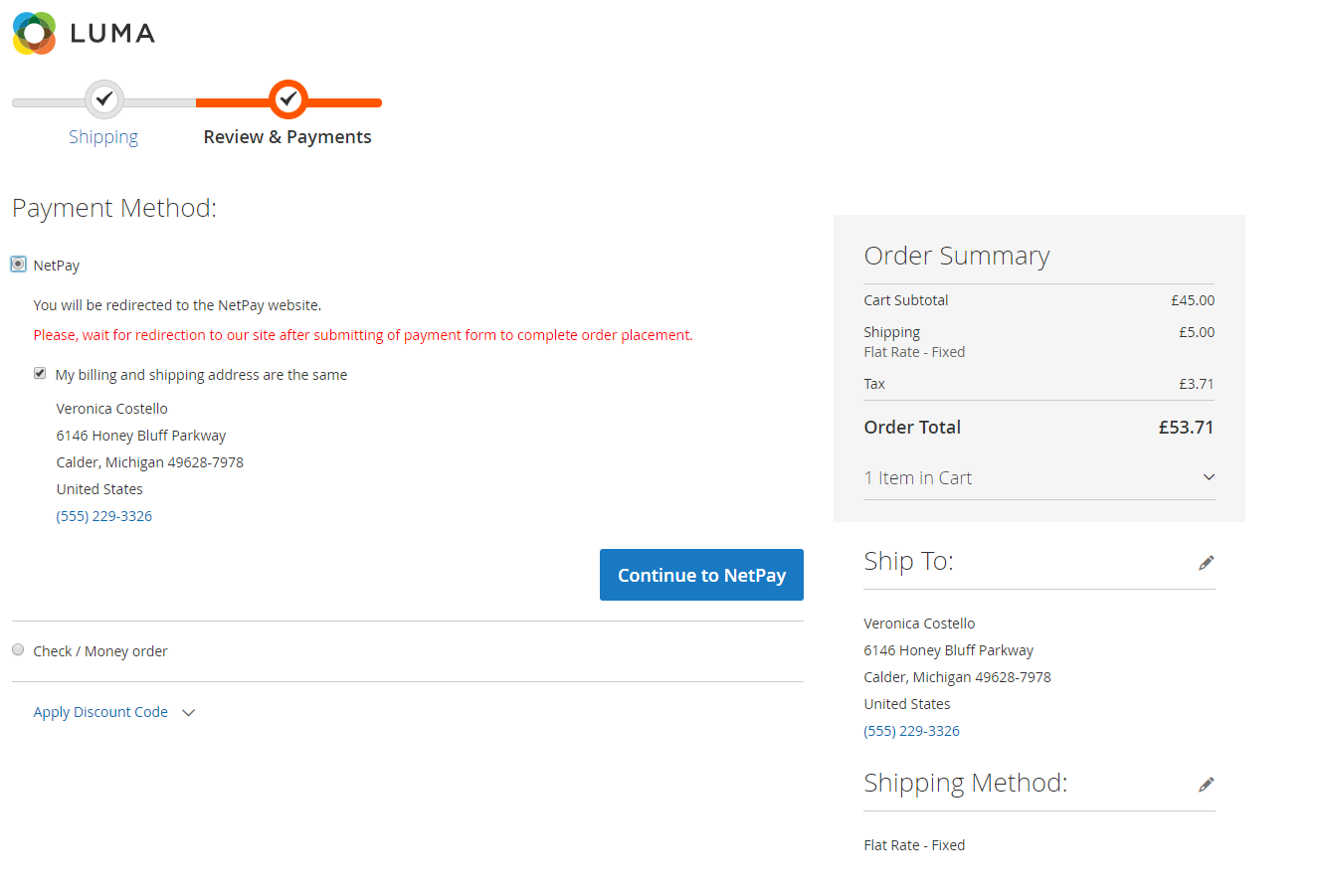
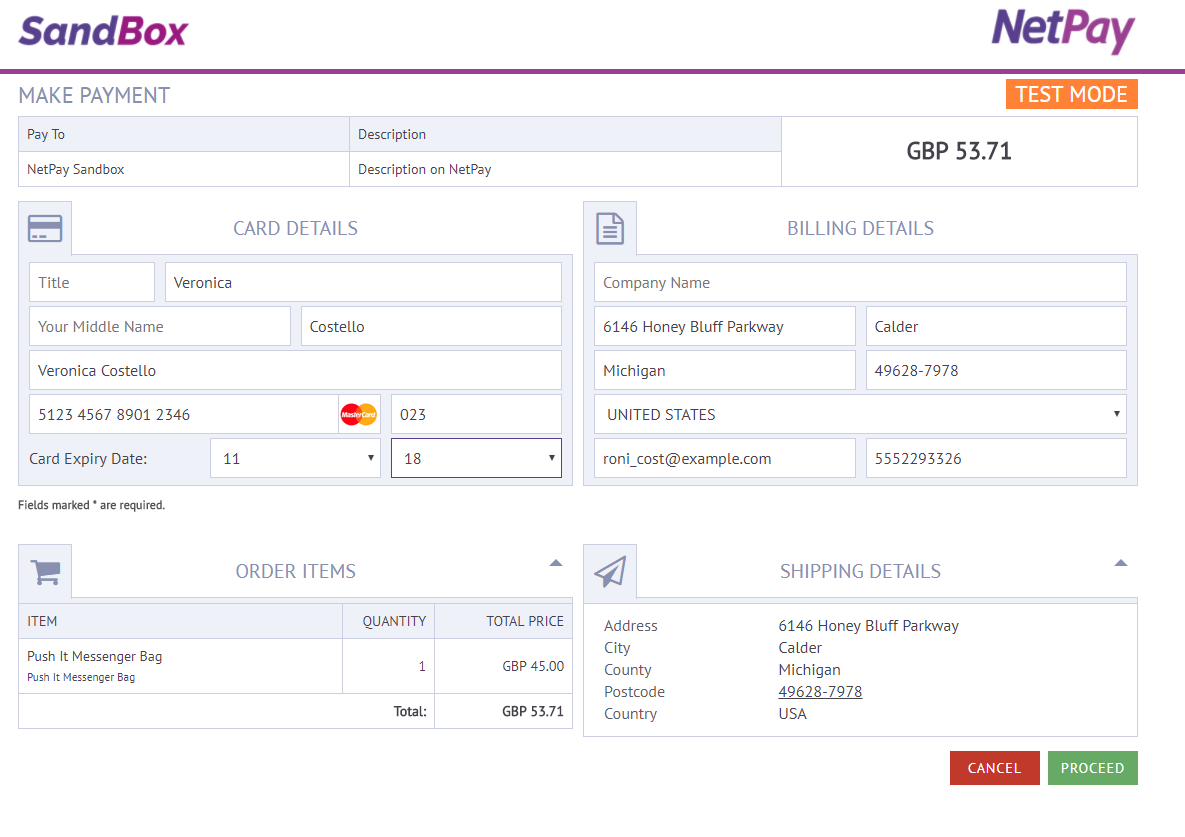
- Add description which is displayed on a NetPay form.
- Type in notification for customers about the necessity to wait for redirection to complete order placement.
- Enable and disable sandbox mode.
- Fill in your authentication data.
- Enter URL for testing.