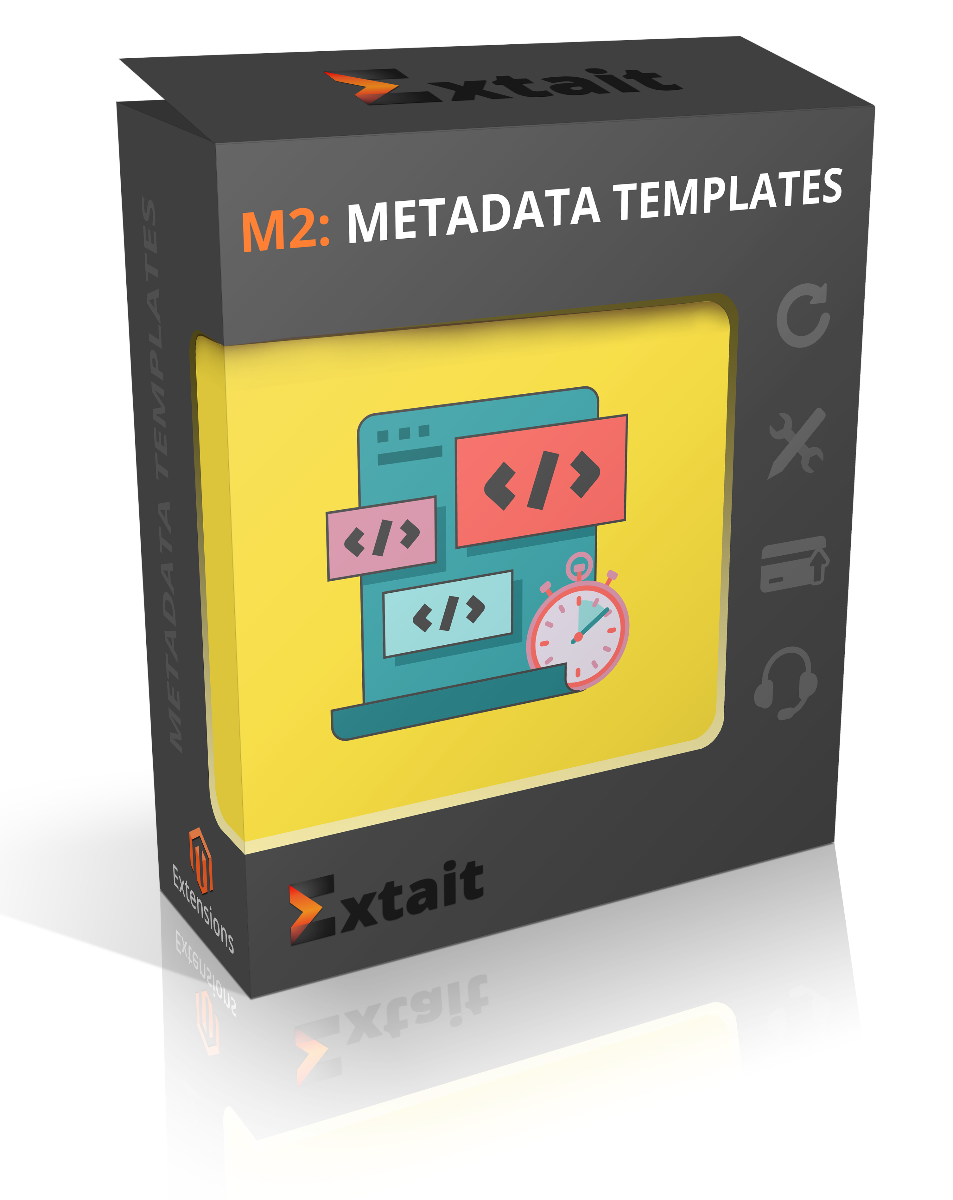Magento 2 Metadata Temlates
Enabling the extension, you can automatically generate meta tags for practically all pages of your store. The module covers such meta info as title, description, keywords, and H1 tags. Choosing different variables you can set the flexible template for each content type.
- Configure metadata like title, description, keywords, and H1 tags.
- Create templates for CMS pages, products and categories.
- Customize templates in a flexible way.
- Use variables you need.
- Rewrite alt tag to images.
- Choose store views to apply the template.
- Create templates importing existing metadata.
Read more...
demo
demo
guide
guide

GENERATE METADATA ACCORDING TO YOUR RULES
At first sight, metadata don’t have much importance for your buyers. Yet meta info plays a drastic role for your e-commerce to be successful. Filling in meta title, description, and other tags, you make search engines able to see and present information about your website pages in SERPs.
Magento 2 provides the ability to enter meta tags manually that consumes time and takes effort in case there are hundreds of categories and thousands of products in your store.
While the Metadata Templates extension allows generating various templates for particular content groups. It’s possible to set templates for products, categories and subcategories, as well as CMS pages.
Specify product attributes for metadata. And no more manual SEO improvements are required as the extension generates meta titles, description, and keywords, H1 tags (product name, category title, etc.), as well as alt tags.