Magento Maintenance Mode Extension
Design a beautiful “Coming soon” page to be placed when your site is down for maintenance.
- Change the default Magento’s “Service temporarily unavailable” to a beautifully designed maintenance page.
- Set a countdown timer, customize a background image, text, and colors.
- Inform your visitors that your store is under maintenance and they come back at the right time.
- Send notifications about coming back or scheduled maintenance to customers.
- Add the ‘Mail to’ link to let customers contact you.
- Use GDPR support function.
- Allow users to accept Privacy Policy before leaving personal data.
- Ensure age confirmation and parent control.
Read more...
demo
demo
guide
guide

PLACE MAINTENANCE PAGE WITH CUSTOM DESIGN
There are different reasons why you need to put your store in a maintenance mode. You need to make some changes to your store, e.g. to upgrade, install software or perform testing. Or especially if you suspect a hacker attack. By default, Magento has a standard “Service temporarily unavailable” page which may discourage your visitors from buying in future. It looks neither attractive nor friendly. And most importantly, it doesn’t allow you to place a message that will tell your visitors when you are back online. And what about if your visitors want to say something to you as well?
Use our Magento Maintenance Mode & Coming Soon to design and place an attractive maintenance page. Moreover, inform your visitors that your site is under maintenance and will be unavailable only temporarily. Give the possibility to customers get email notifications. Provide also secure use of the personal data they leave on your page, i.e. emails. Besides, don’t stop communication with your customers even when your site is closed for maintenance.
Main Features
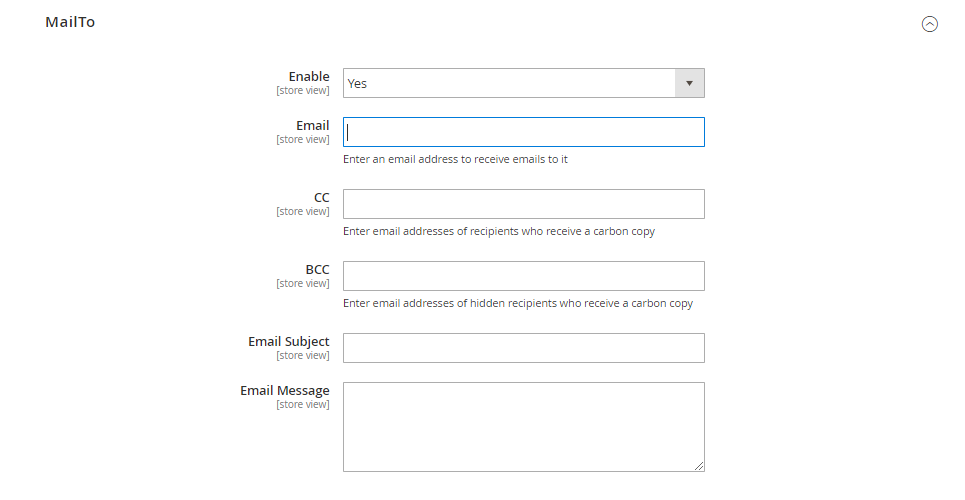
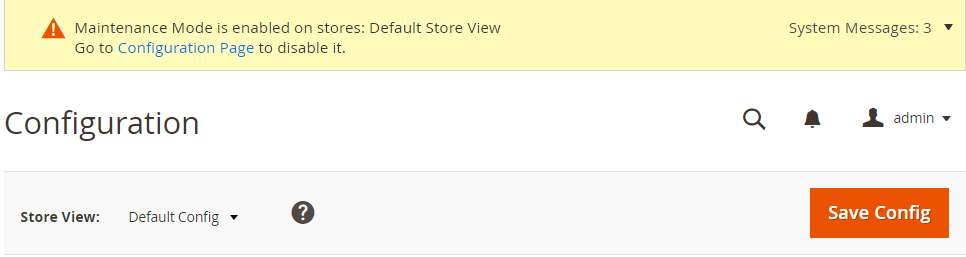
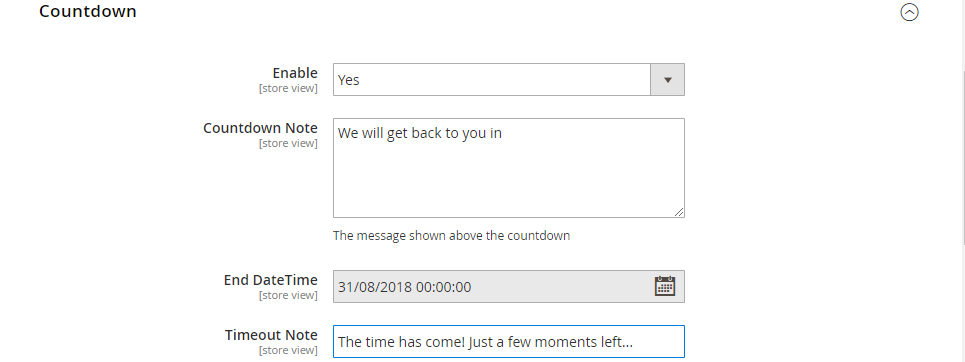
FULLY CUSTOMIZABLE DESIGN
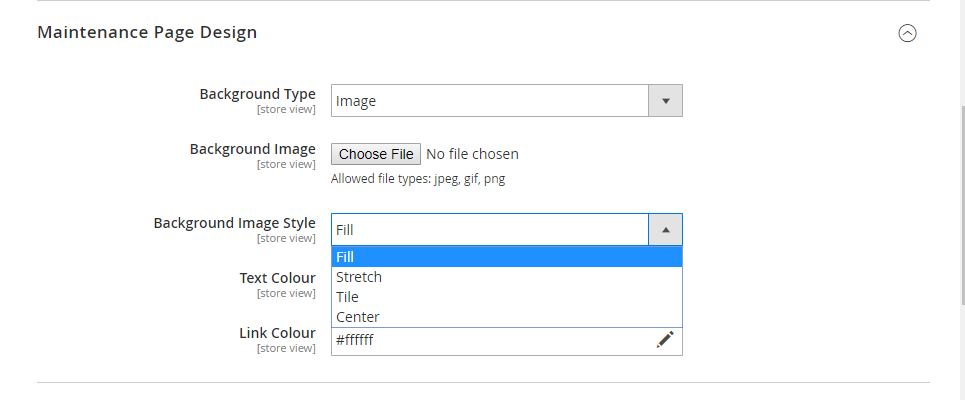
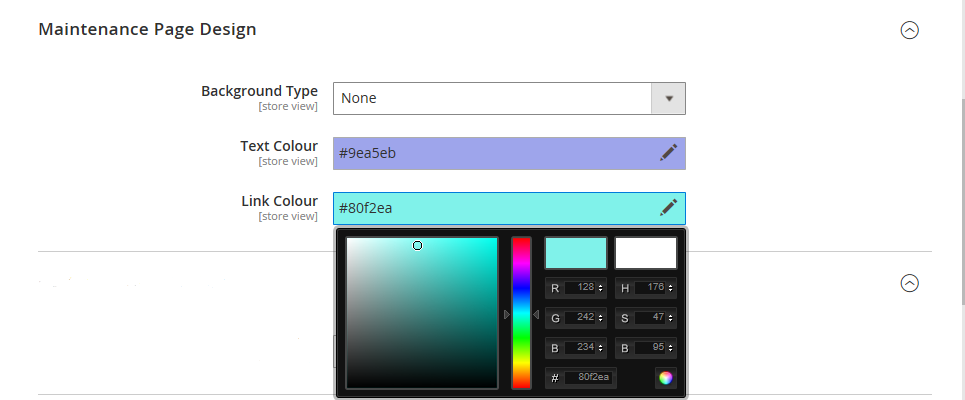
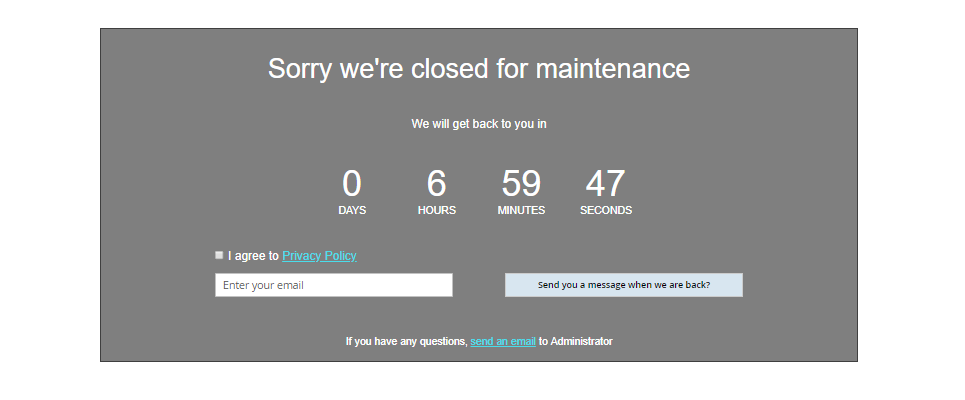
GDPR SUPPORT
Changelog
ver. 1.1.0 (February 28, 2018)
New features:
-newsletter subscription form for customers
-customer notification of maintenance ending
-scheduled customer notification of forthcoming maintenance
-'time is going out' notification for admin
ver. 1.2.0 (July 9, 2018)
New features:
- allow sending customers an email to admin
- GDPR support function
- possibility to accept Privacy Policy before leaving personal data
- age confirmation and parent control
ver.1.2.1 (July 30, 2018)
Bug fixes:
- Now all logged in customers see Maintenance Page on the home page.
ver. 1.2.2 (April 12, 2019)
1. Improvements:
- Compatibility with Magento 2.3.0 was added.
