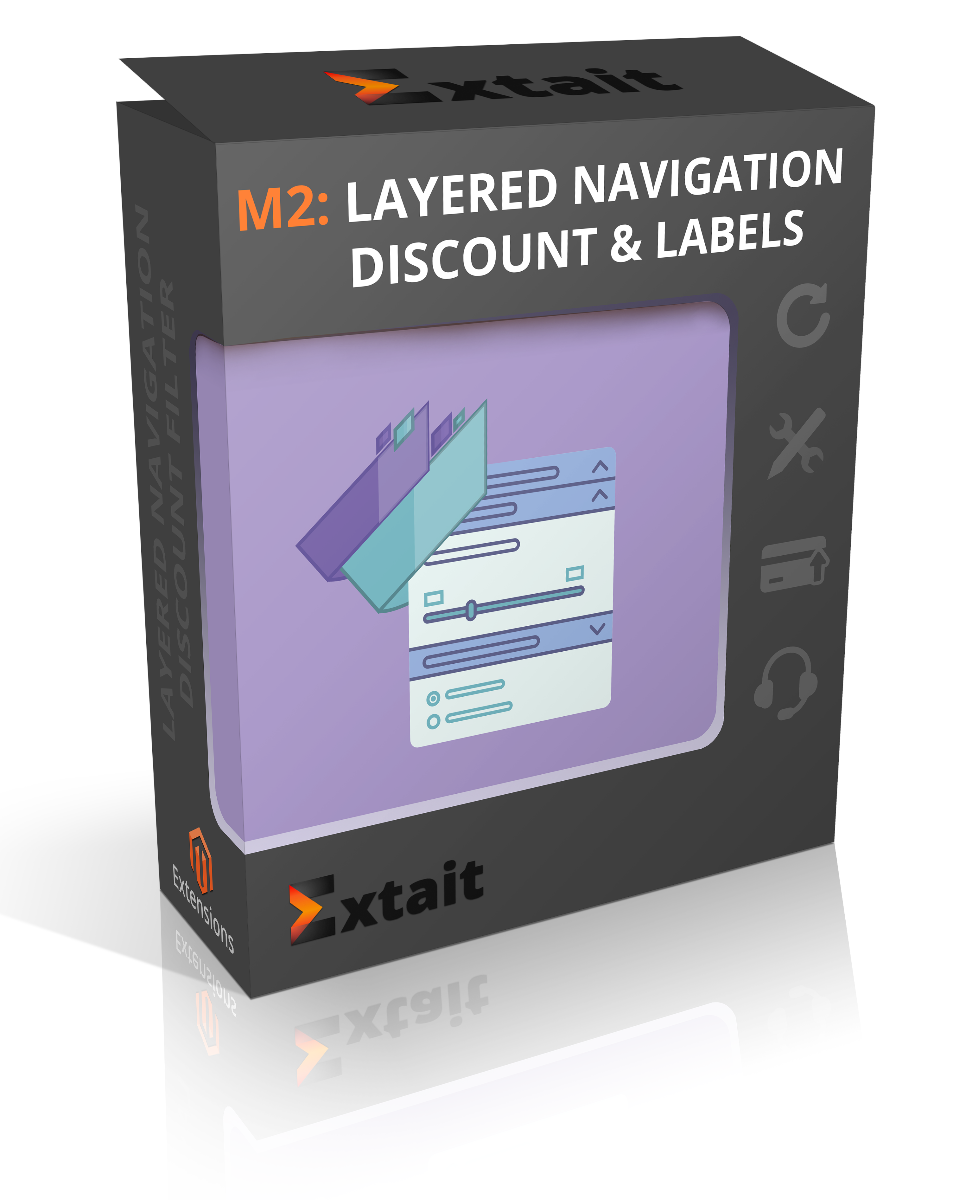Magento Layered Navigation Discount & Labels
Do you have many special offers and discounts or is it hot sales period now? Make the search through Magento 2 store product catalog quick and easy. Enable a discount filter for your customers to see products depending on the percentage or amount of money they can save. The extension automatically counts the difference between general and special price for all types of products. Moreover, you can display evident and eye-catching labels to immediately draw customers’ attention to particular items in your store.
- Add the discount filter to the Layered Navigation sidebar.
- Show the discount filter as a price range or as a slider.
- Select slider type: with one or two knobs.
- Enable auto price range intervals or set them manually.
- Count % and amount of discounts automatically.
- Choose one of our 15 exclusive labels or upload your own label background.
- Customize the text of labels.
- Display discounts in percentage or amount on labels and in the filter.
- Choose the way of discount rounding.
- Use three forms of discounts display: label, note or both.
- Show labels on the product, compare, shopping cart, wish list, catalog pages.
Read more...
demo
demo
guide
guide

IMPROVE SEARCH THROUGH DISCOUNTS AND ATTRACT CUSTOMERS TO SPECIAL OFFERS
You offer huge discounts and don't understand why customers buy from competitors’ web stores? What if they are just overwhelmed with the number of your discounted products? And want to see products only with whopping sales?
Extend Layered Navigation of your Magento 2 store. Allow your customers to make beneficial decisions hands down. With the help of Layered Navigation Discount Filter module, the search becomes more precise as customers can find the maximum discounts in seconds. You as an admin have a choice how to display the filter: set price ranges or select the slider type.
Main Features
FILTER BY DISCOUNT
DISCOUNT LABELS
Changelog
ver. 2.0 (September 4, 2018)
New features:
- possibility to display discount filter in the layered navigation
- discount for filtering can be displayed in amount (10$)
- discount for filtering can be displayed in percentage (10%)
- rounding discounts up to integer, tenth, hundredths
- selecting between two types of discount filter view
- displaying ‘Filter by discount’ as a price range
- displaying ‘Filter by discount’ as a slider
- auto/manual intervals calculation
- applying different backgrounds for static/dynamic labels
- uploading custom backgrounds for static/dynamic labels
- changing the text of labels